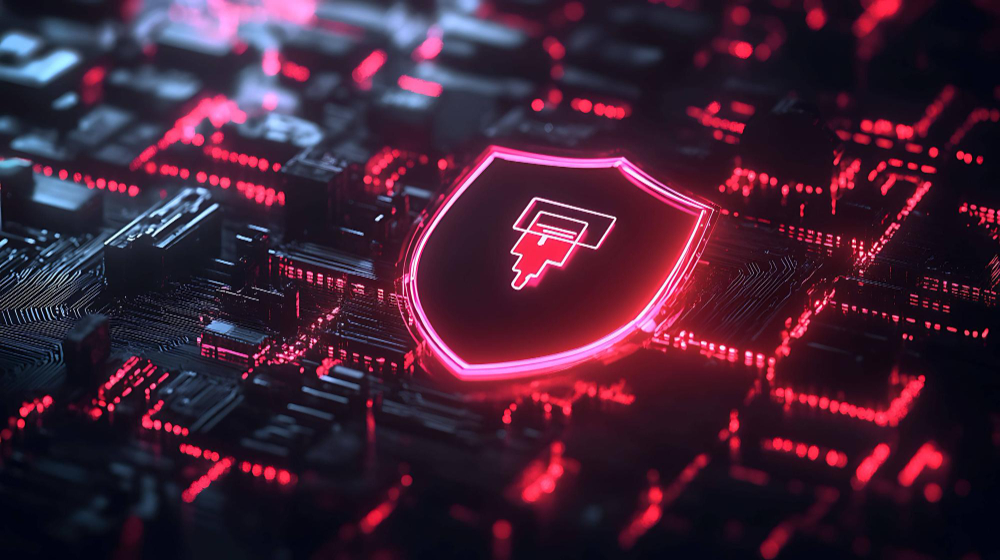
Fortinet Urges Immediate Action on Critical FortiSwitch Vulnerability
In a recent advisory, Fortinet has sounded the alarm over a critical vulnerability affecting its popular FortiSwitch product line. Tracked as CVE-2024-48887 and rated 9.3 on the CVSS v3 scale, the flaw opens the door for unauthenticated attackers to remotely change the admin password on a FortiSwitch device without needing any login credentials. In simpler terms, anyone with access to the switch’s web interface could take over administrative control with a few crafted HTTP requests.
This type of vulnerability is particularly concerning because FortiSwitches are typically integrated into core network infrastructure. Whether deployed in large-scale enterprise environments or smaller branch networks, these switches play a critical role in routing internal traffic. When such a foundational layer becomes vulnerable, the risk of full network compromise becomes very real.
Technical Description
At its core, CVE-2024-48887 is a web interface vulnerability more specifically, a failure to authenticate and verify password change requests submitted through the GUI (Graphical User Interface). The flaw exists in the administrative web portal of FortiSwitch, where the system does not adequately validate whether a password change command is coming from a legitimate, logged-in administrator.
An attacker can exploit this simply by sending a crafted HTTP request to the switch’s GUI. Because there’s no authentication check tied to that action, the system processes the request as if it were coming from a trusted admin. This gives the attacker the power to silently overwrite the current admin password, locking out legitimate users and taking full control of the device.
In a real-world scenario, an attacker could use this control to:
- Disable port security or access control policies
- Modify routing rules to intercept internal data
- Create rogue VLANs or redirect traffic
- Use the compromised switch as a launchpad for lateral movement
What makes the situation more dangerous is that FortiSwitch GUIs are often exposed within internal networks and sometimes even unintentionally accessible externally due to misconfigurations. It only takes one vulnerable switch in a large enterprise environment to create a chain reaction of compromise.
Impact
The potential consequences of this vulnerability are severe, especially in environments where network segmentation and device integrity are essential to day-to-day operations. If exploited, CVE-2024-48887 allows an attacker to:
- Gain full administrative access to the switch without needing valid credentials
- Modify or delete configuration settings, impacting the availability and performance of the network
- Intercept sensitive internal traffic, leading to possible data leaks
- Install persistence mechanisms or backdoors for long-term access
- Disrupt services across VLANs or subnets, creating internal denial-of-service (DoS) conditions
In enterprise networks where FortiSwitch devices are used in critical layers like aggregation, distribution, or access the risks escalate rapidly.
The vulnerability impacts a wide range of FortiSwitch firmware versions, including:
- 7.6.0
- 7.4.0 through 7.4.4
- 7.2.0 through 7.2.8
- 7.0.0 through 7.0.10
- 6.4.0 through 6.4.14
IOC and Context Details
| Topics | Details |
|---|---|
| Tactic Name | Initial Access, Persistence |
| Technique Name | Exploit Public-Facing Application |
| Sub Technique Name | Exploiting Improper Authentication in Management Interfaces |
| Attack Type | Unauthorized Access, Credential Hijacking, Configuration Manipulation |
| Targeted Applications | FortiSwitch Web GUI |
| Region Impacted | Global |
| Industry Impacted | All |
| IOC’s | NA |
| CVE | CVE-2024-48887 |
Recommended Actions
- Patch Now: Upgrade to the latest fixed version that corresponds with your FortiSwitch firmware line. Fortinet has already released the necessary patches in the following versions:
- FortiSwitch 7.6.0 – (Upgrade to 7.6.1 or later)
- FortiSwitch 7.4.0 To 7.4.4 – (Upgrade to 7.4.5 or later)
- FortiSwitch 7.2.0 to 7.2.8 – (Upgrade to 7.2.9 or later)
- FortiSwitch 7.0.0 to 7.0.10 – (Upgrade to 7.0.11 or later)
- FortiSwitch 6.4.0 to 6.4.14 – (Upgrade to 6.4.15 or later)
- Restrict Web GUI Access: Temporarily disable the web-based management interface (HTTP/HTTPS), especially on public-facing interfaces or where unnecessary.
- Isolate Management Interfaces: Use VLANs, ACLs, and management-only subnets to limit access to the GUI to trusted hosts only.
- Enable Logging & Monitoring: Check for any irregular password changes or suspicious activity in switch logs. Integrate logs into your SIEM for alerting.
